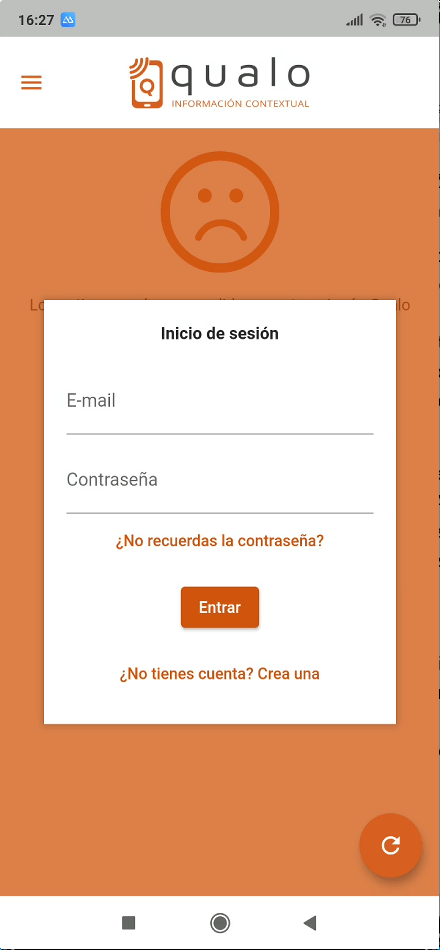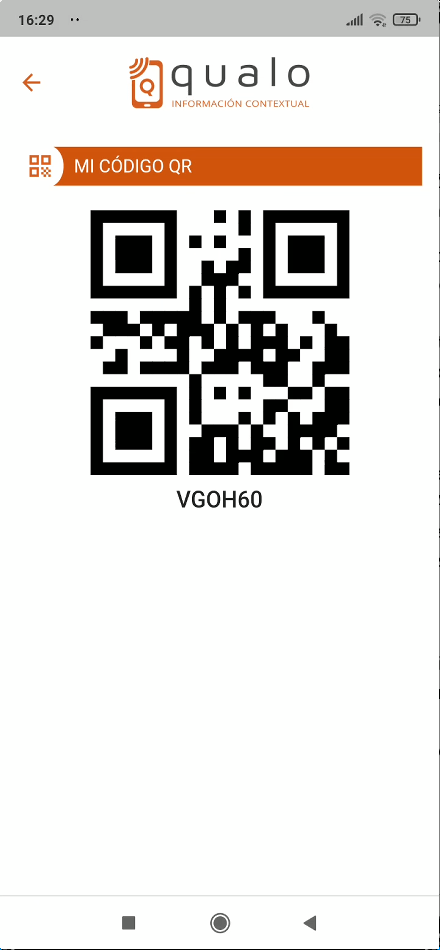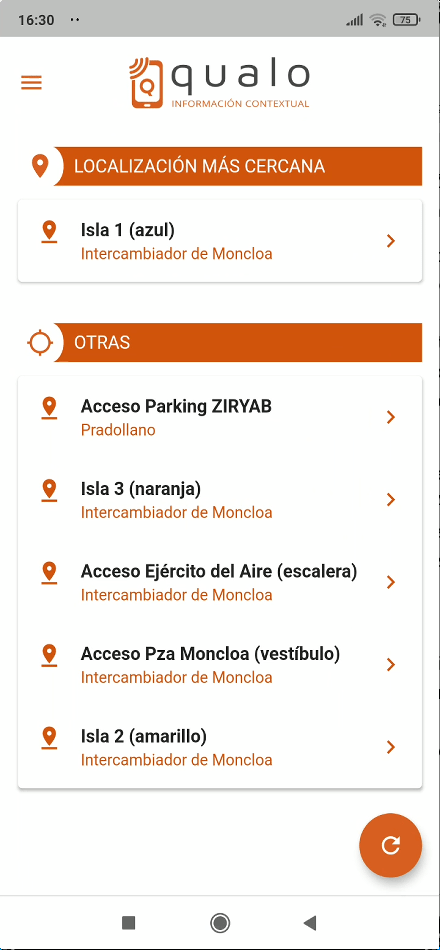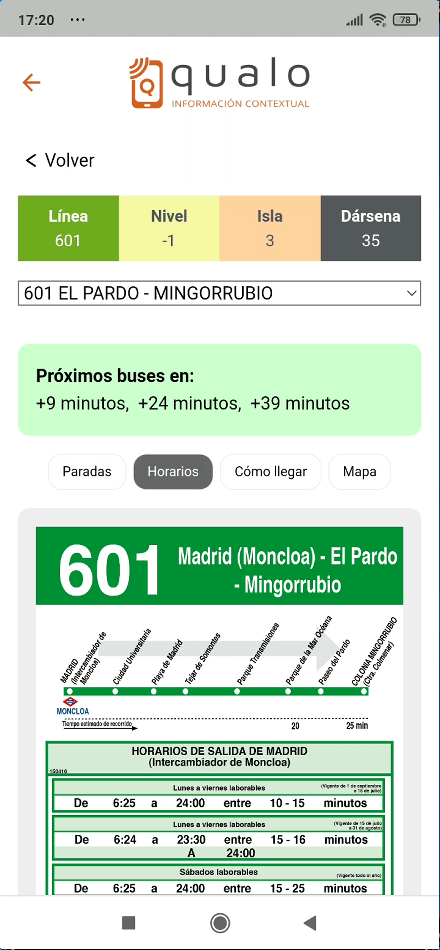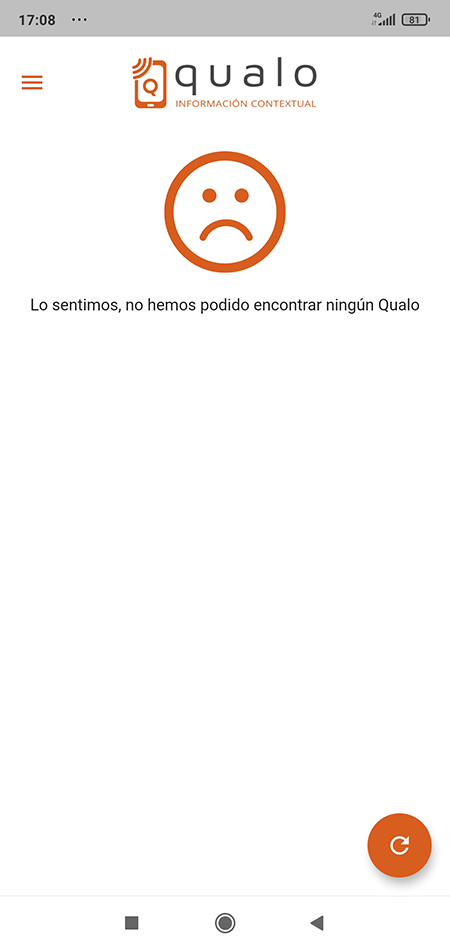QUALO HELP
Open your QUALO application in those places where you see the distinctive “QUALO Zone”, since in these places there will be information accessible to you through the QUALO application.

When you open the application for the first time, it checks if Bluetooth is activated on your mobile phone, as it is necessary for its correct operation.
If, later, at some point you see that QUALO does not detect anything, try to verify that bluetooth was not previously deactivated and check that it is active. In the worst case, stop the application and start it again. Everything should work normally.
Once verified that it is active, you may be asked to register, but remember that it is not necessary to use QUALO, only if you want to receive notifications from QUALO and participate in promotions or loyalty programs for establishments or businesses. You can safely skip this step and / or save it for later.
Using QUALO is very simple. Once opened, QUALO detects if there is any information available to show you and will present the closest location with availability of information. If there is only this location, you will directly access it, showing you a list of links. If there is more than one location, you can select the one you want. For example, in a shopping center, QUALO may be detecting the different stores or businesses that are Qualo Zones.
Once a location has been selected, you are shown the list of links configured by the provider with access to the most relevant information in relation to the physical place where it is located.
On this screen, you can simply click on the link you want to access your information.
When QUALO does not detect any location, a sad face will appear. Try reloading using the button at the bottom right of the application.
If it finally does not detect anything, it may be because the bluetooth was deactivated (in this case activate it from your mobile settings) or because there really is no contextual information linked to Qualo in the place where you are.
If you know for sure that there is a Qualo location and your mobile does not detect it, in this case stop the application and restart it again. Everything should work normally.